How To Enable Dark Mode In Windows 10 ( Windows 10 October 2018 Update )
How to Enable Dark Mode in Windows 10 ( Windows 10 October 2018 Update )
Since Windows 10 version 1809, Microsort added new features called Dark Mode. Dark mode is an option to apply themes with the dominance of dark colors. This option has been around for a long time, but can only be applied to modern Windows 10 applications.
Here's a simple guide about how to apply dark mode in Windows 10. Make sure you're running Windows 10 version 1809 aka Windows 10 October 2018 Update otherwise this guide won't work.
1. Type "Dark" in Cortana Search box and Select "Color settings".
2. Scroll down until you see "Choose your default app mode" as shown in the image below.
3. To enable dark mode in Windows 10, simply select the "Dark" setting under "Choose your default app mode".
4. Windows 10 will immediately change the color scheme to the new dark mode theme.
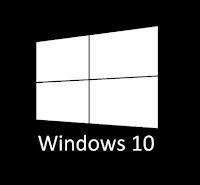



0 Response to "How To Enable Dark Mode In Windows 10 ( Windows 10 October 2018 Update )"
Posting Komentar